
Fault messages are shown in the clock indicator of the robot vacuum cleaner’s display. Before resolving any faults with the robot vacuum cleaner, switch it off with the OFF switch on the side.
Miele Scout RX1 Robot Vacuum Cleaner
| Error Codes | Solution |
|---|---|
| F1 | "Wheel raised" fault Place the robot vacuum cleaner on a level floor surface. |
| F2 | "Floor not defined" fault Place the robot vacuum cleaner on a level floor surface. |
| F3 | "Dust box" fault Insert the dust box into the robot vacuum cleaner making sure it clicks into position. |
| F4 | "Drive wheels overloaded" fault Check whether the drive wheels have become dirty. Remove any threads and hairs. |
| F5 | "Brushes overloaded" fault Check whether the roller brush and the side brushes-have become dirty. Clean the roller brush and the side brushes. |
| F6 | "Motor overloaded" fault Empty and clean the dust box. Replace the exhaust filter. |
| F7 | Internal system fault Switch the robot vacuum cleaner off and then back on again (press the ON/OFF switch on the side). |
| F8 | "Front wheel dirty" fault Check the front wheel for debris. Remove any threads and hair and clean the front wheel. |
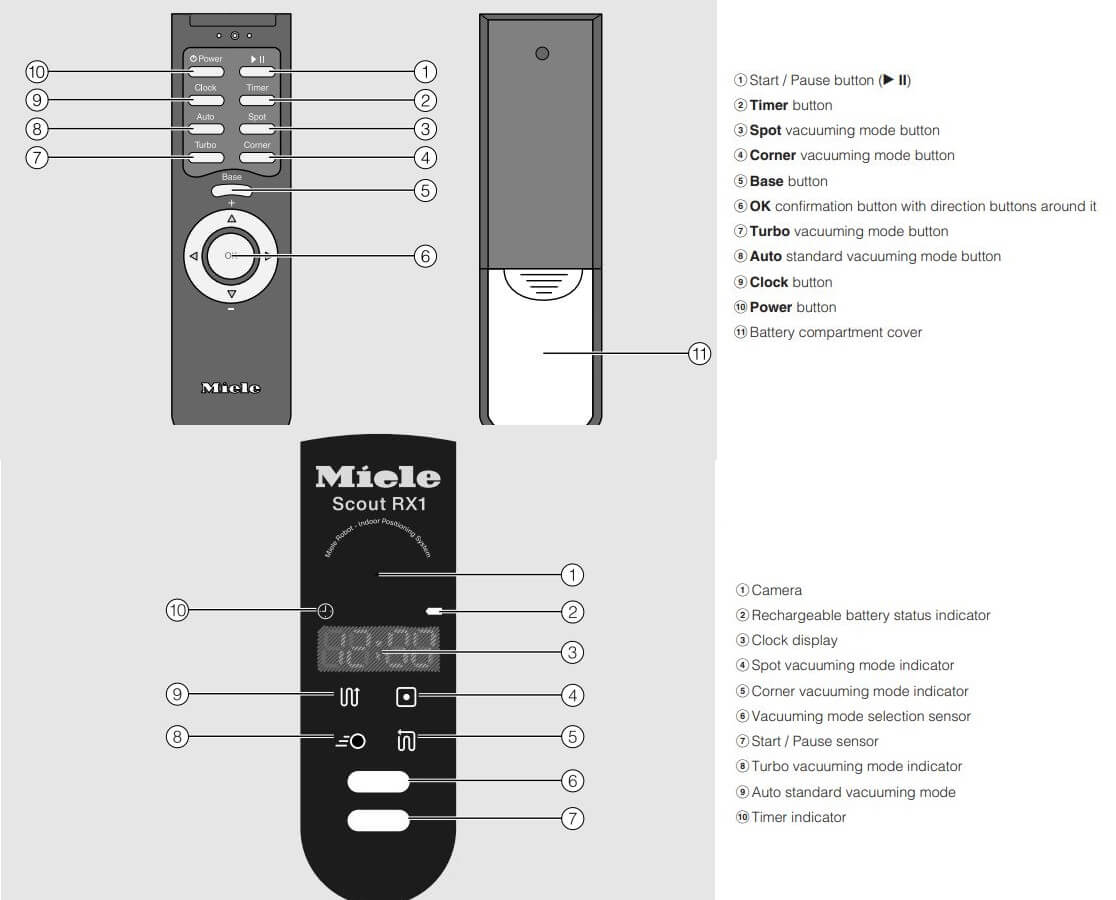
Miele Vacuum Cleaner Troubleshooting
Problem: The robot vacuum cleaner switches itself off after it has been switched on using the Power button.
Solution: The rechargeable battery is not charged sufficiently. Recharge it.
Problem: The robot vacuum cleaner does not react.
Solution:
- The robot vacuum cleaner is switched off. Switch it on (press the ON switch on the side).
- The batteries in the remote control have been inserted incorrectly. Make sure the polarity is correct.
- The batteries in the remote control are dead. Replace the batteries.
- The connection from the infrared transmitter on the vacuum cleaner to the remote control is broken. Clean both parts carefully with a soft, dry cloth and make sure that no items disrupt the connection.
- The remote control is too near to the robot vacuum cleaner or too far away from it. Increase or decrease the distance and when using the remote control direct it towards the robot vacuum cleaner.
Problem: The cleaning result is poor.
Solution:
- The dust box is full. Empty and clean the dust box.
- The roller brush is dirty. Clean it.
- The exhaust filter is dirty. Replace it.
- The roller brush and side brushes have worn out. Replace them.
Problem: The robot vacuum cleaner is not charging.
Solution: The base station / robot vacuum cleaner is not connected to the electricity supply correctly. Connect the base station exactly as described in these operating instructions.
Problem: The robot vacuum cleaner does not return to the base station after vacuuming.
Solution:
- The Auto standard vacuuming mode was started somewhere in the room. The robot vacuum cleaner will return to its starting point.
- When the Spot vacuuming mode is selected the robot vacuum cleaner returns to its starting point.
- The base station is not connected correctly. Connect the base station exactly as described in these operating instructions.
- The sensors on the robot vacuum cleaner are dirty. Clean them carefully using a dry cotton wool bud.
- The connection from the infrared transmitter on the base station to the vacuum cleaner is broken. Clean both parts carefully with a soft, dry cloth and make sure that no items disrupt the connection.
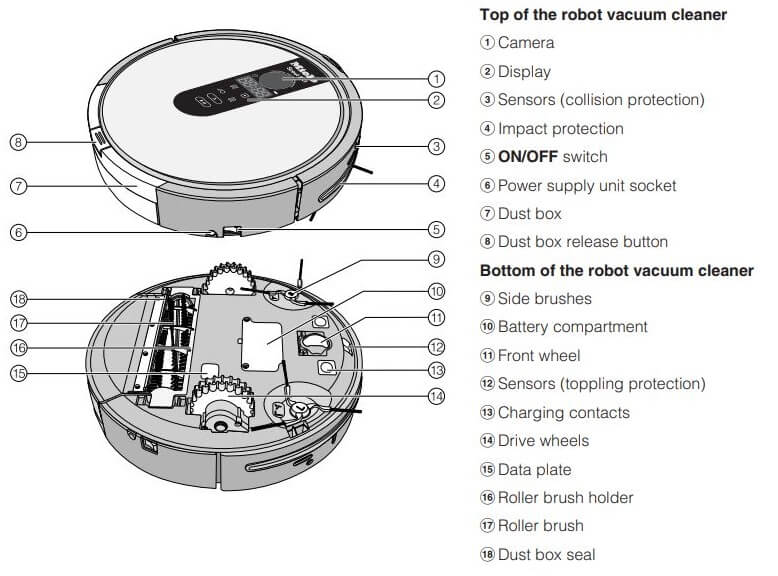
Comments